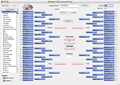EDIT Menu
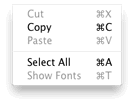 Copy,
Cut, Paste Same functionality as in all other Mac OS X or Windows applications.
Copy,
Cut, Paste Same functionality as in all other Mac OS X or Windows applications.
Select All When in an edit field, selecting this menu item will select the contents of that field
Show Fonts This menu item is only enabled when editing the Header or Footer information from the Report Options tab of the Preferences window (OfficePool 2026 -> Preferences [Mac OS X] or Edit -> Preferences [Windows])
Preferences... (On Mac OS X, this is located under the OfficePool 2026 menu) All OfficePool settings can be modified from within this menu item. (Identical to selecting the "Preferences" toolbar button)
These attributes or settings are stored within each OfficePool file, which means you can have different settings for multiple pools. A typical example would be creating two files, one for the men's bracket and another for the women's bracket.
See the Preferences page for more information on these options.