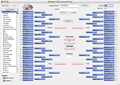Release Notes
Issues or Features left to be resolved
NOTE: If an iPhone or iPad user is reporting that the Web Entry Form does not submit (hangs endlessly) make sure they have the Safari Setting "Fraudulent Website Warning" turned OFF (located under the Settings App, under "Safari")
If using a VPN (e.g., Speedify) you may not be able to download results. If you do encounter this issue, turn off the VPN.
What's New in Release 1.0.0
- Initial Release
See the OfficePool Features and Frequently Asked Questions pages for additional information.