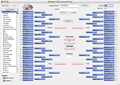FTP Menu
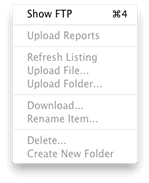 NOTE: Menu items are only selectable after a FTP Connection has been made. To make a connection, be sure to fill in the appropriate settings for server, path, port, user name and password.
NOTE: Menu items are only selectable after a FTP Connection has been made. To make a connection, be sure to fill in the appropriate settings for server, path, port, user name and password.
Show FTP Opens up the FTP area. (Identical to selecting the FTP toolbar button)
Upload Reports All checked reports under the Available Reports list (Reports page) will be uploaded to the selected directory.
Refresh Listing For the selected directory, the list of files will be refreshed. You may need to do this after uploading or removing a file from another FTP program.
Upload File Presents a dialog to select a file to be uploaded to the selected directory.
Upload Folder Presents a dialog to select a folder to be uploaded to the selected directory.
Download... When a file is selected, will present a dialog to save this file to your computer.
Rename Item... When a file is selected, will present a dialog to rename the file on your server.
Delete... The selected file will be deleted from the server.
Create New Folder Creates a new, empty folder within the selected directory on your server.